![]()
|
Remote Transceiver Project |
||
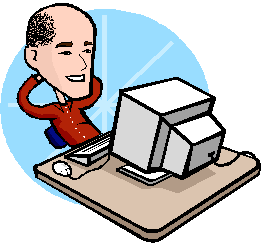 |
 |
|
| Your Computer
|
over the internet with remote desktop to station |
To W4CCQ Ham Shack |
|
Here's how it works. At your computer you must download a remote desktop application. I use a free program named "TEAMVIEWER". Using TeamViewer you logon to my station PC and open a program to operate the Port Relay to power the Transceiver and accessories. While you are logged into the remote station PC call johnw4ccq on SKYPE. You will see the SKIPE phone ring on your remote desktop, answer yourself (seems a bit strange doesn't it). Now click start on the the remote and select Pegasus control software N4PY. You now have complete control of the transceiver. Audio will be on whatever you have selected in your Skype software. The needed software is free: TeamViewer http://www.teamviewer.com/index.aspx Skype http://www.skype.com/intl/en-us/get-skype/on-your-computer/windows/ |
||
| In
order to logon with the remote desktop you will need a station ID and
password The station ID is 225 633 691 please email me for the password My Skype name is johnw4ccq when you email me for the password I will add you to the Skype list.
|
||
| When
you log onto remote desktop you will see the desktop of the PC in my
shack. Your mouse will control the screen. Now bring up your
Skype program and select johnw4ccq from your contacts and call out on
Skype. Activate the desktop remote window and you will see the call
coming in to the remote Ham shack computer. Click on the answer call and
answer yourself, bet you haven't done this before. Once the audio path
is connected minimize this window and find the power icon on the
desktop. Double chick and open the power relay board software.
Click on activate to turn on the board. Click relay one set and
then click write. The green led will light and power will be
turned on to the transceiver. Now double click the Pegasus control
software ( the Pegasus horse) and you will see a picture of the face of
the Jupiter Transceiver. It is fully functional with the use of
your mouse. The beam is not operational remotely at this time nor
is the Amp but these features may be added in the future. Do not
change bands the antenna is tuned to 20 meter operation only at this
time but this limitation is in the works. Please advise me of your experience. This application is a beta test and I need input to fix and make it better. I can not test the remote from here so I need your input. Thanks John |
||